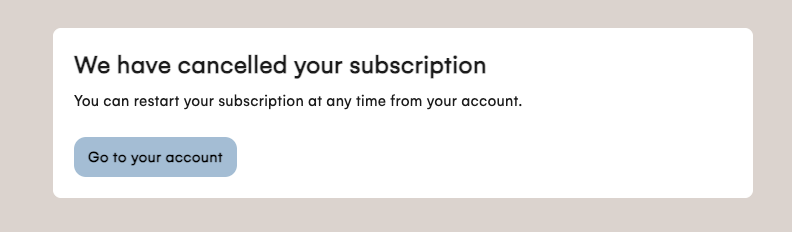Cancel SubscriptionUpdated 10 months ago
After you manually activate your account, to pause or cancel your subscription, login on Karammdskin.com.
Select "Click here to manage your subscriptions."
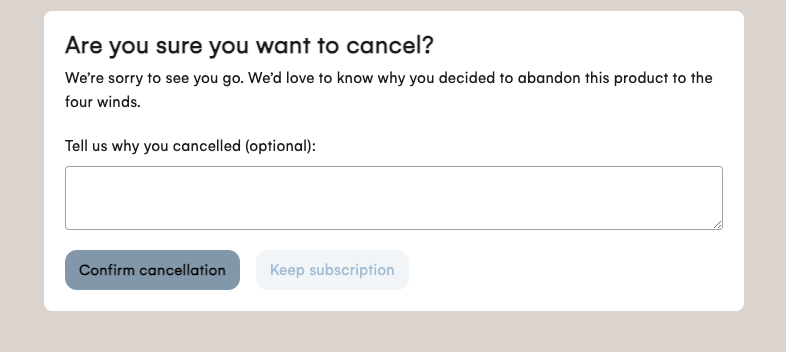
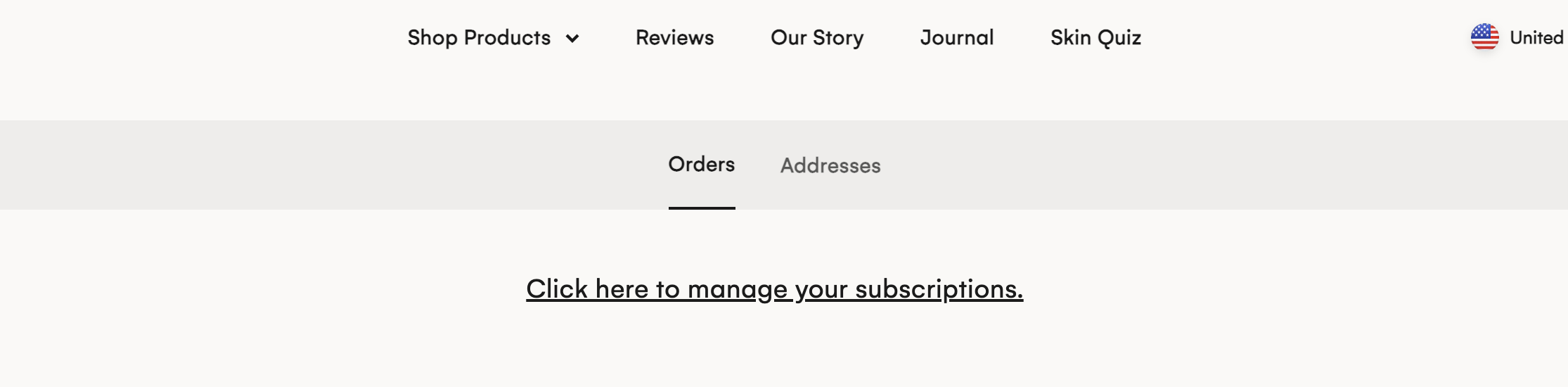
Select the subscription you would like to cancel (please note that each item is considered its own subscription and will have to be cancelled separately, the Trifecta counts as one item)
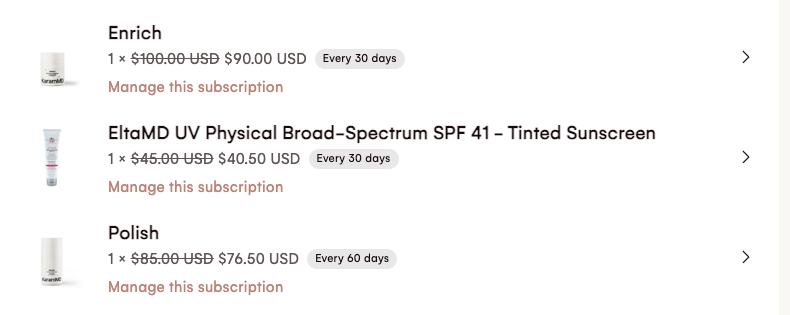
Click on “Manage this subscription” for the item you're wanting to cancel. Once there, click on the "Cancel subscription" link at the bottom of the page.
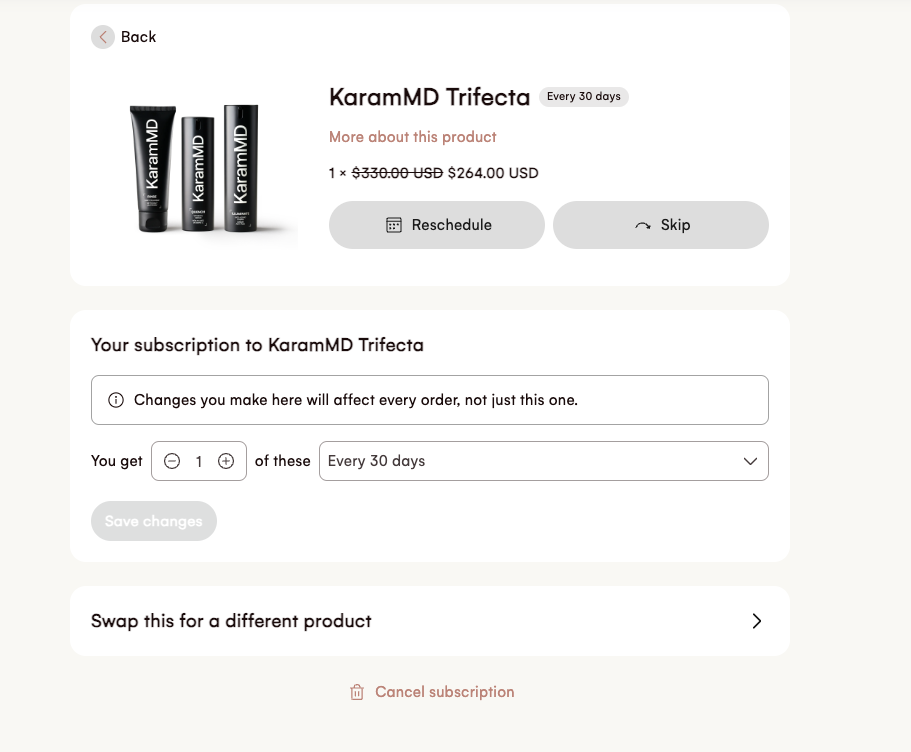
Scroll down to the bottom of the page and click “Cancel Subscription.” From here, you will be led through our cancellation survey. Select your reason for cancelling and click "Next."
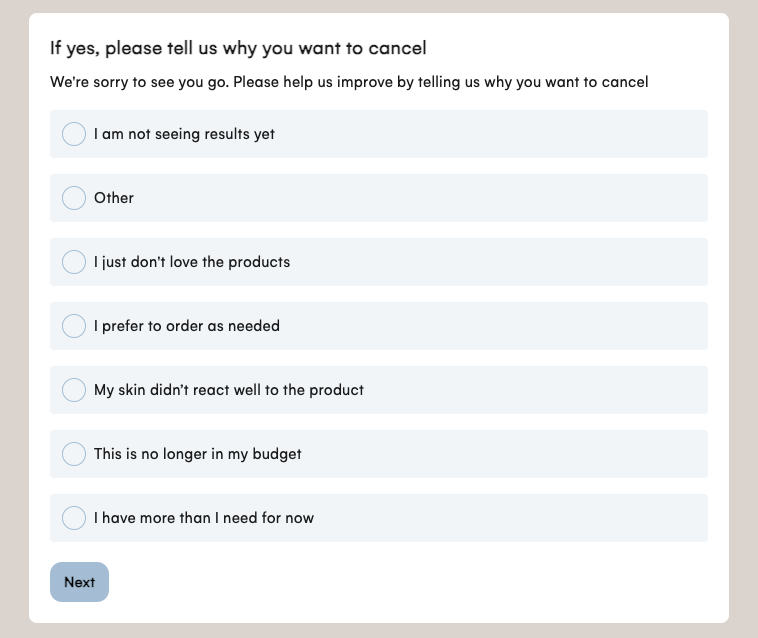
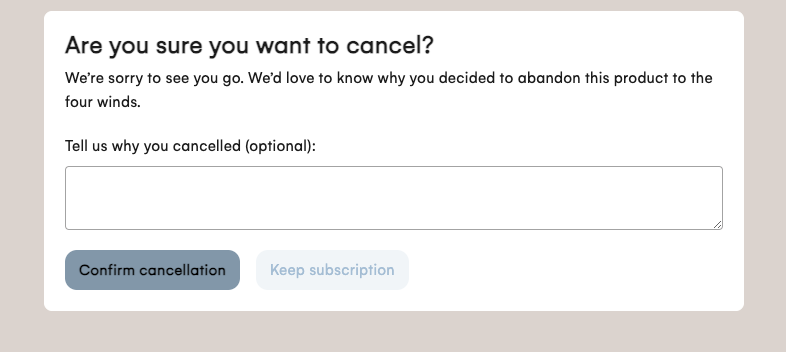
Once you have competed the cancellation survey and confirmed cancellation you will receive this message and an email confirmation.
Select "Click here to manage your subscriptions."
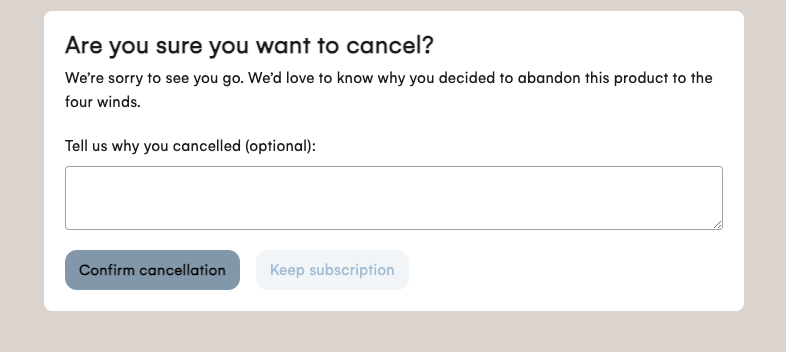
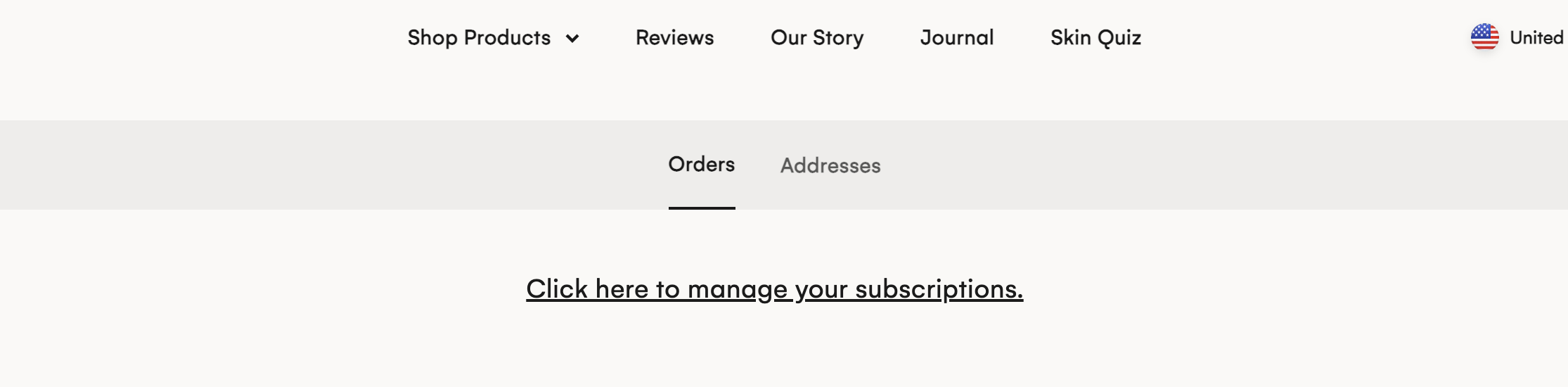
Select the subscription you would like to cancel (please note that each item is considered its own subscription and will have to be cancelled separately, the Trifecta counts as one item)
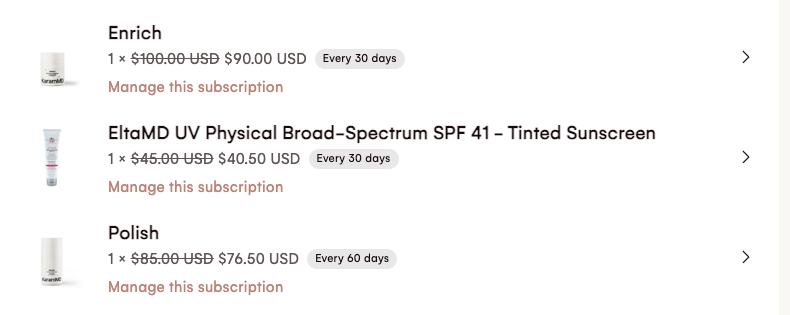
Click on “Manage this subscription” for the item you're wanting to cancel. Once there, click on the "Cancel subscription" link at the bottom of the page.
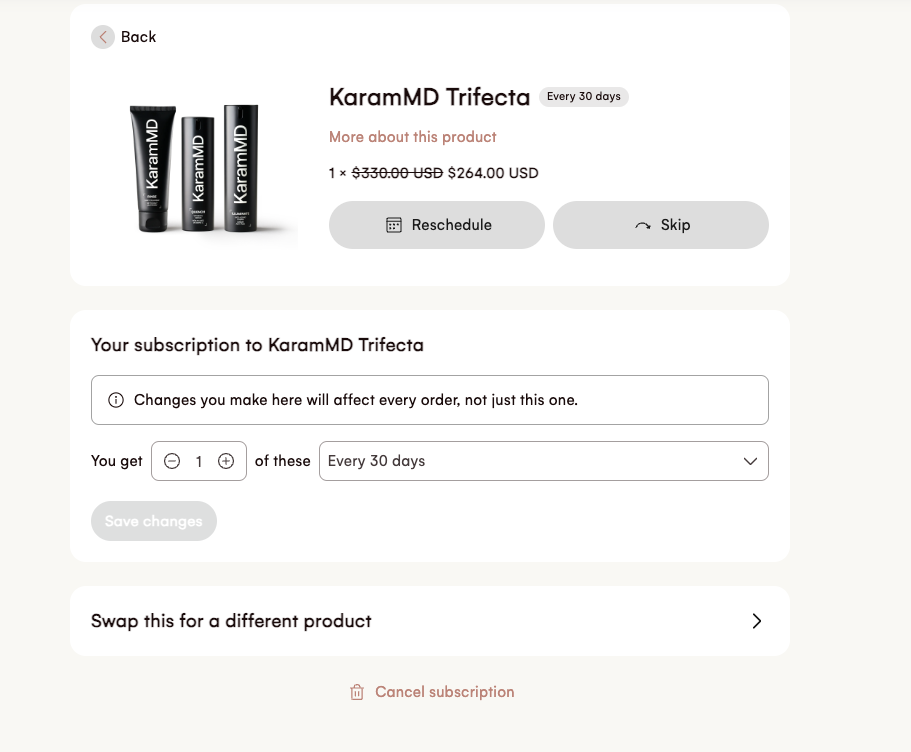
Scroll down to the bottom of the page and click “Cancel Subscription.” From here, you will be led through our cancellation survey. Select your reason for cancelling and click "Next."
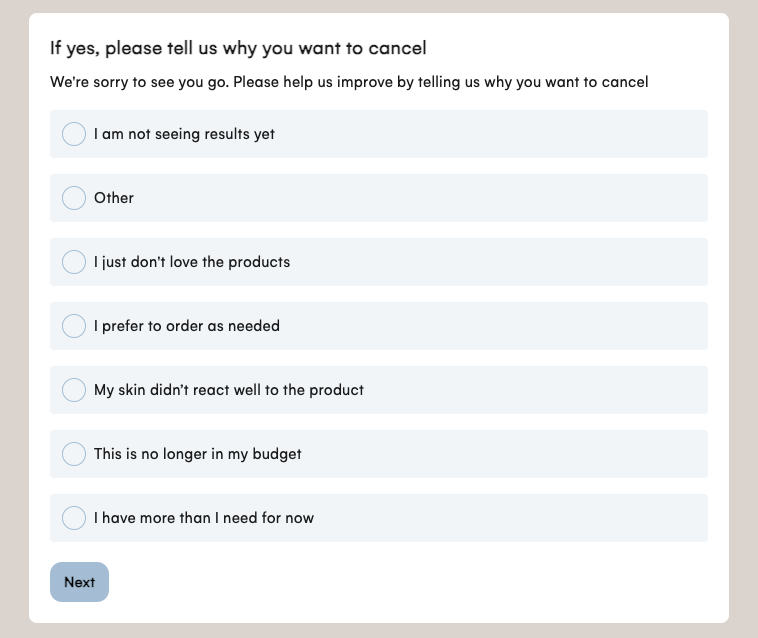
If you want to proceed, make sure you select "Confirm cancellation."
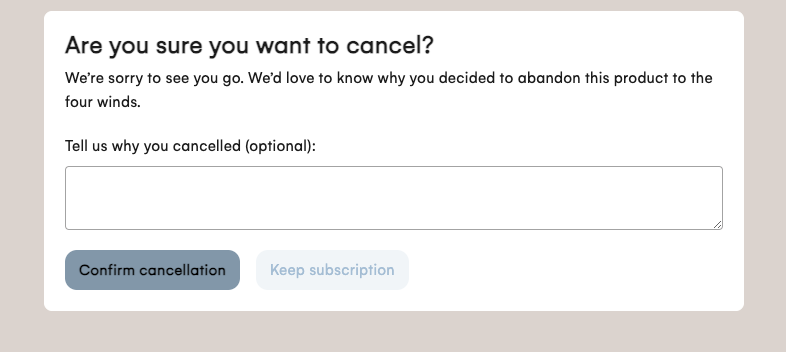
Once you have competed the cancellation survey and confirmed cancellation you will receive this message and an email confirmation.