Edit my next order dateUpdated 8 months ago
Login to your account on Karammdskin.com. Once logged in, select "Click here to manage your subscriptions."
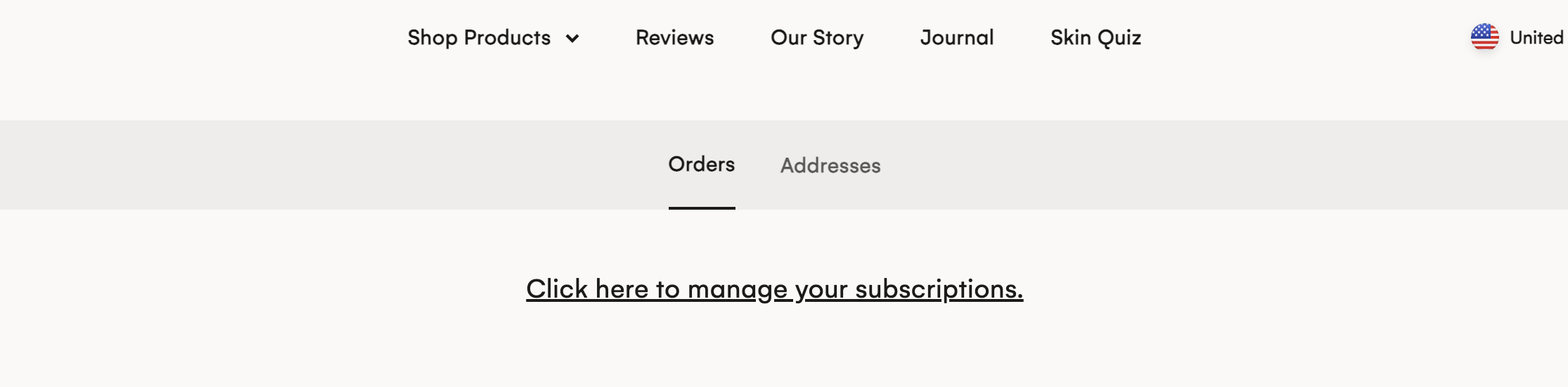
From there, choose the "Reschedule" option:
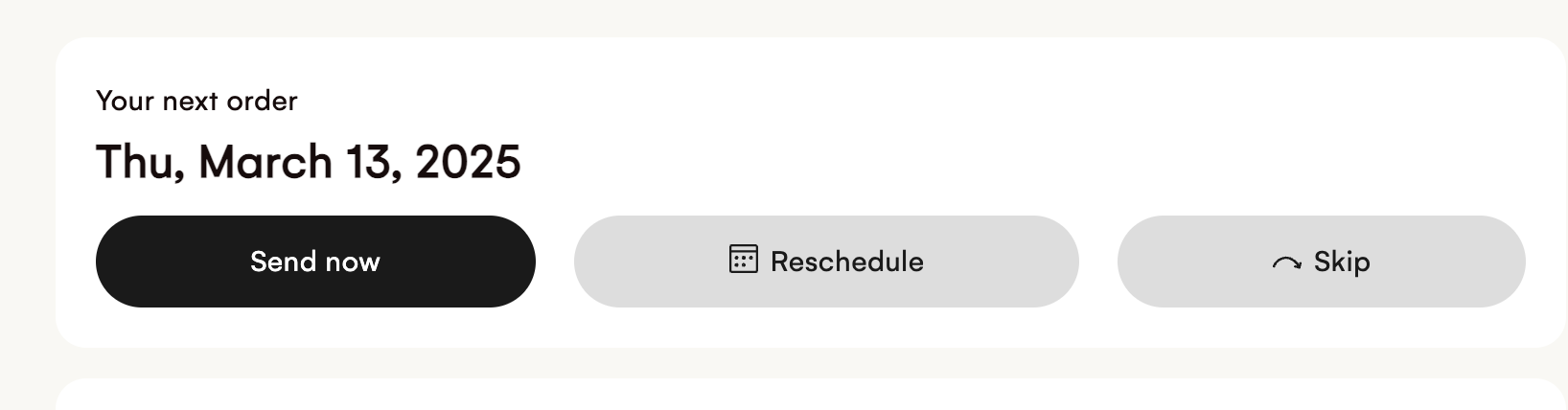
You can either delay your order by one or two weeks or choose a specific delivery date.
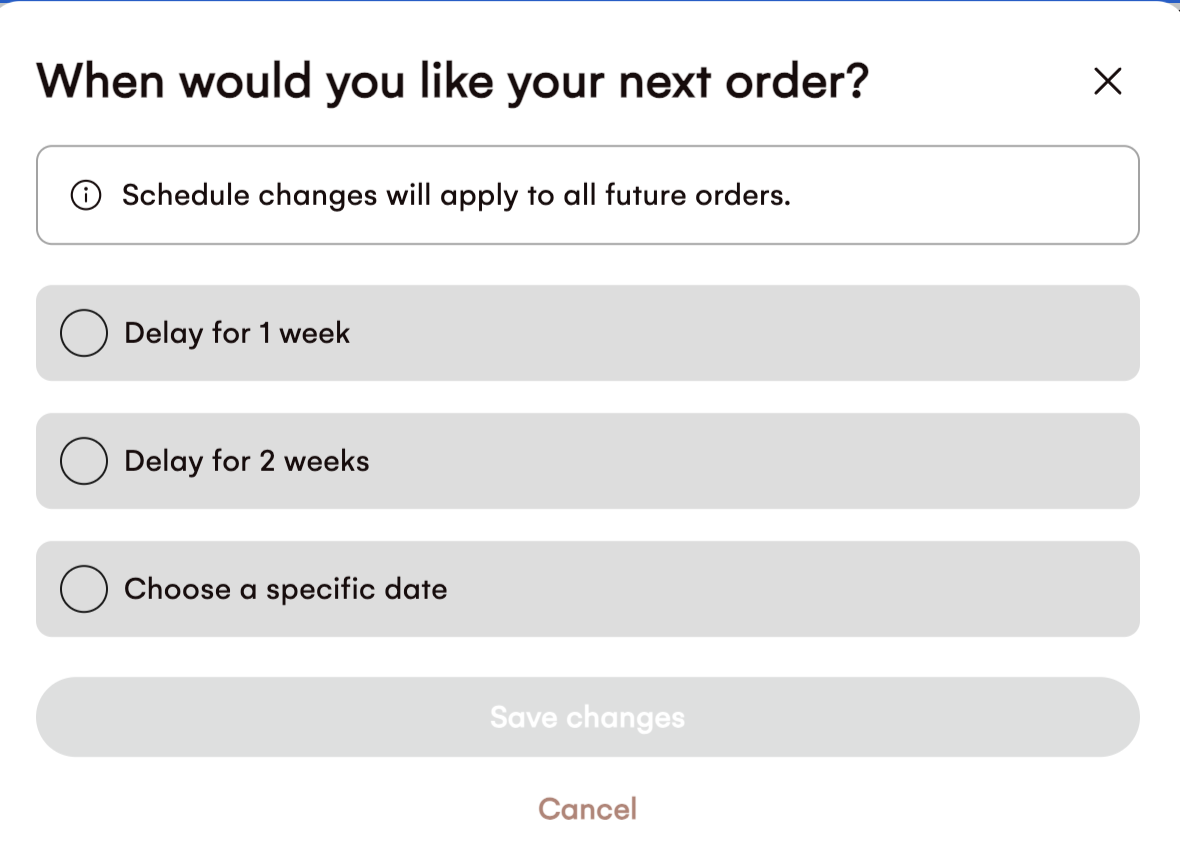
Once you make your selected click "save changes" to save your new ship date.
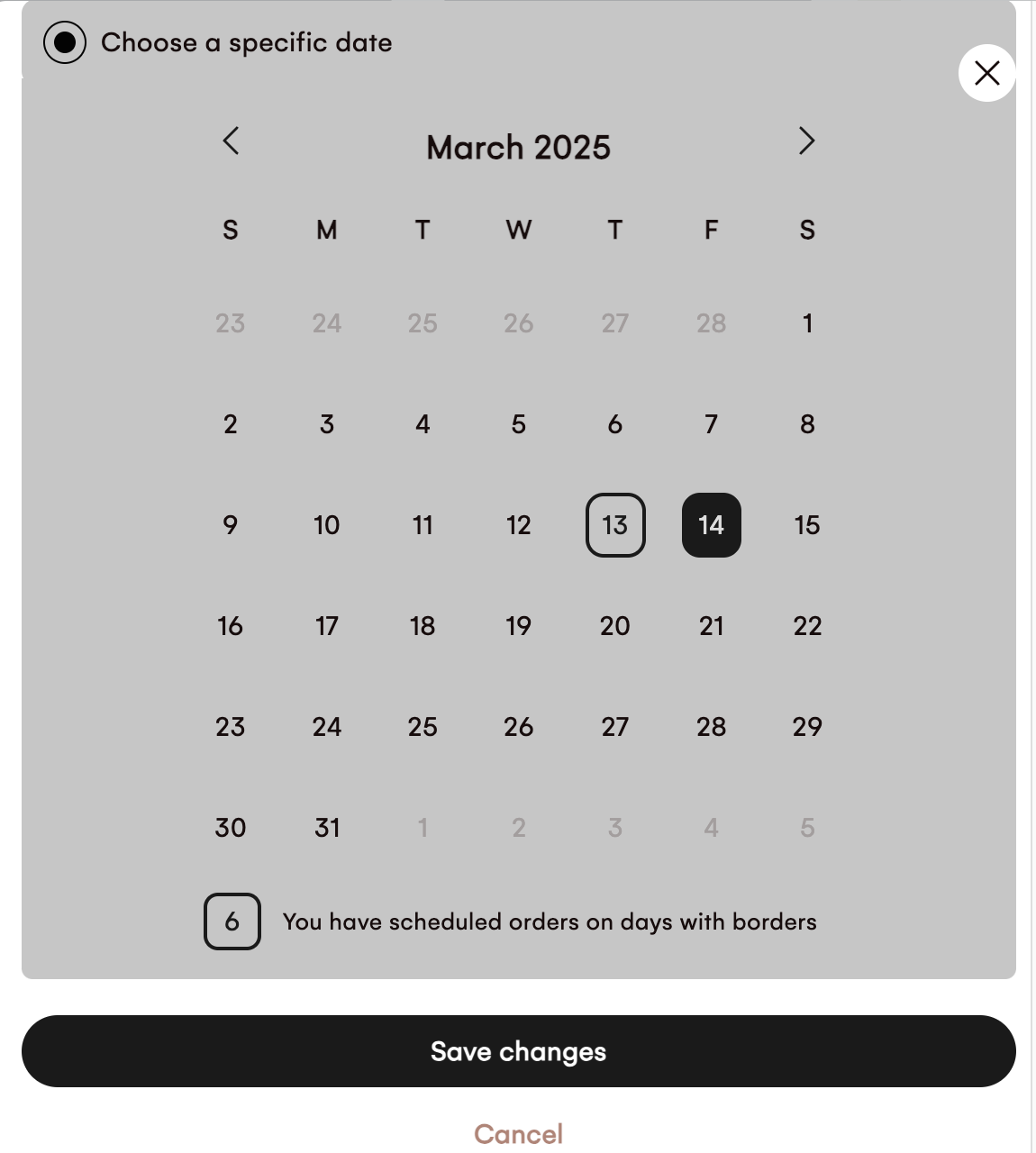
Pease note that you will only be able to push your next order date out two months using this feature. To choose a later date, please reach out to our customer care team directly or pause your subscription for up to 3 months within your customer portal.