Login to your KaramMD accountUpdated 10 months ago
To access and manage your your subscription, login to your customer account by entering your email address and password and clicking “Sign in.”
If you receive the message that no account exists with your email address, you likely have not activated your account. Placing an order and creating a subscription will create your account but it must be activated manually before you can access it.
You will need to visit the account set-up page and enter your name, the same email address used when you placed your order and your chosen password. Then click "Create Account"
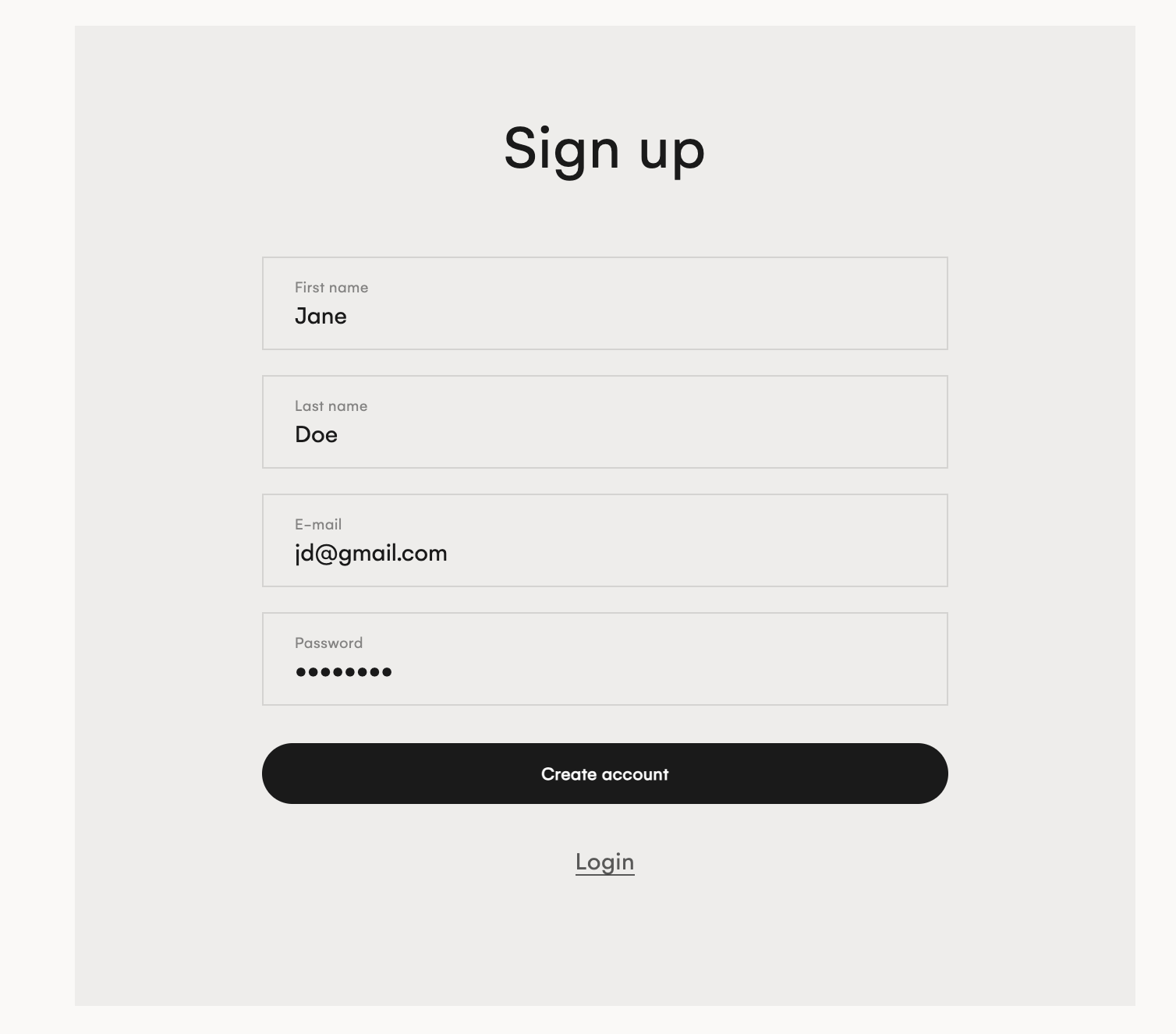
Once your account is activated, you can login to your account and click on the “Manage Subscriptions” link to view or edit your subscription.