Swap a subscription productUpdated 6 months ago
Login to your account on Karammdskin.com. Once logged in select "Click here to manage subscriptions."
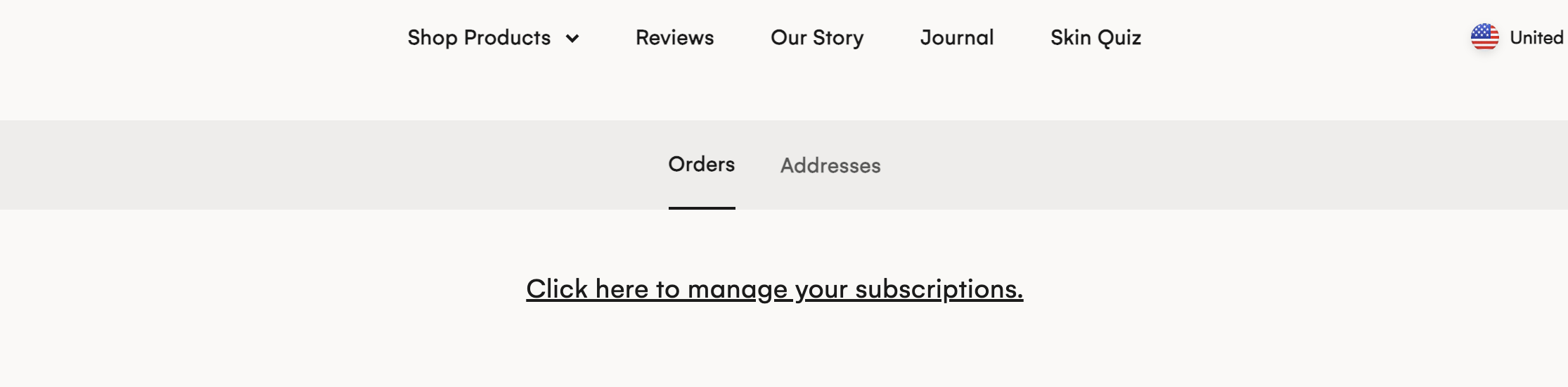
From your homepage, select the subscription you would like to edit and click "Manage this subscription."
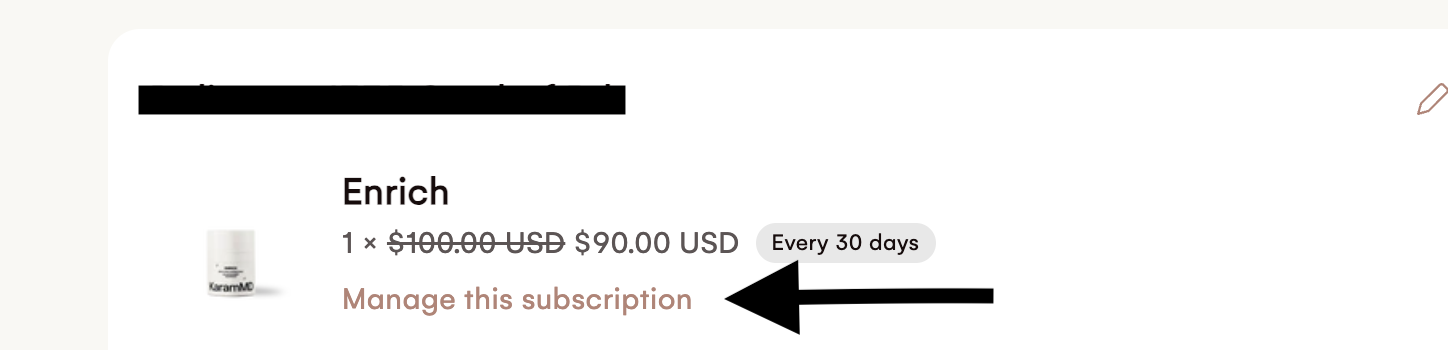
Click on "Swap this for a different product."
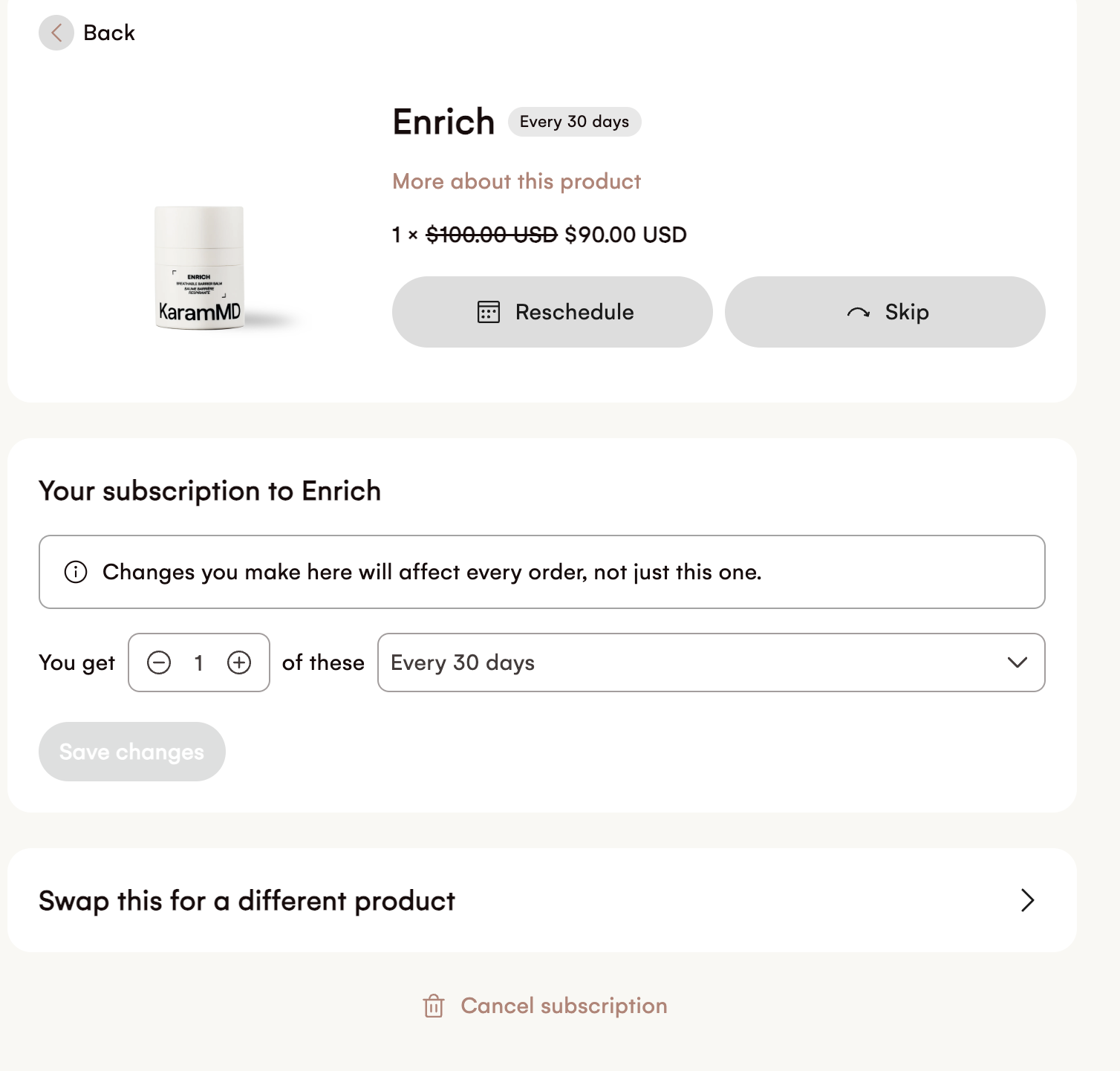
Choose the product you would like instead and click "swap."
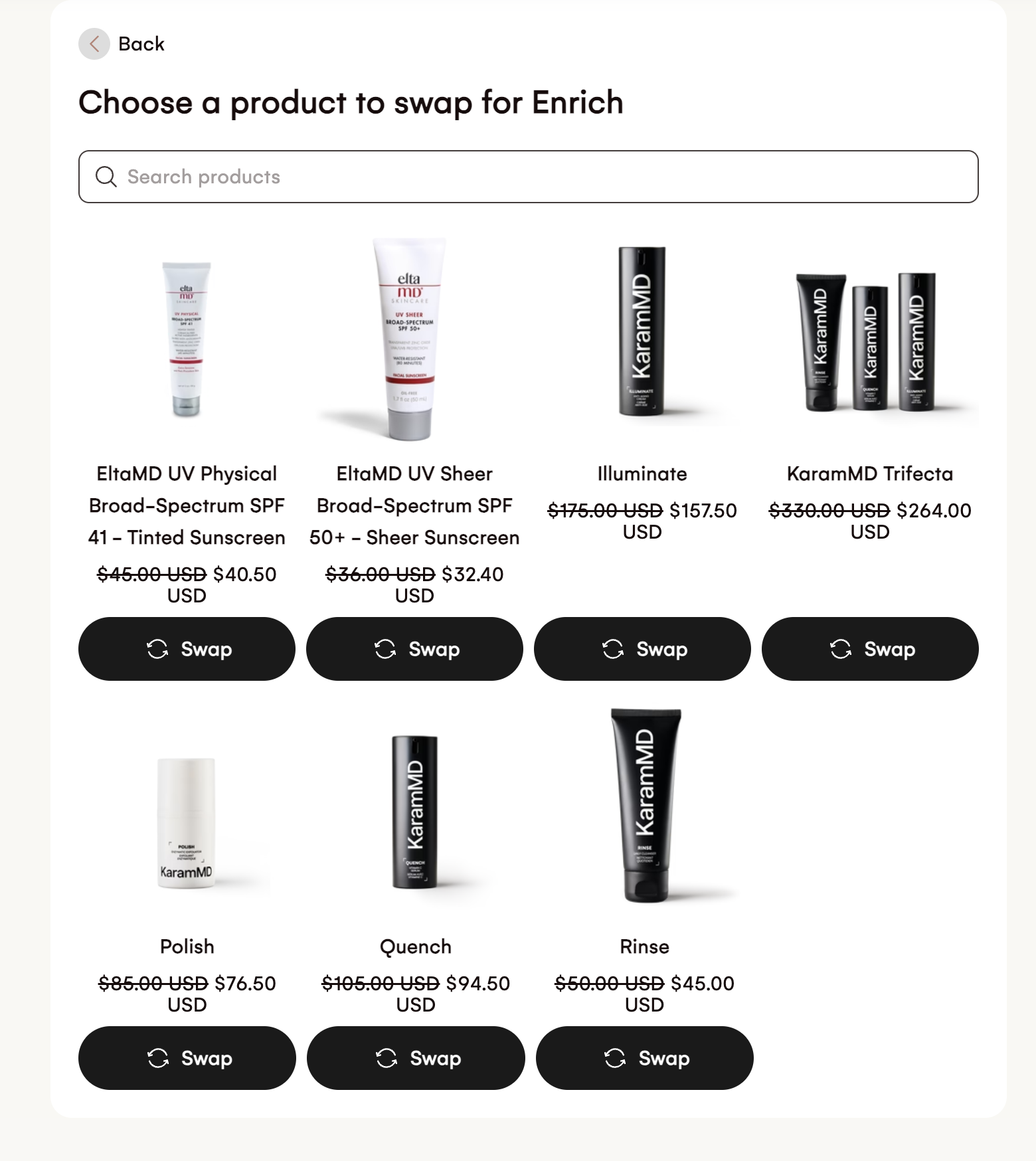
Select the quantity and frequency for your new item and click "Swap product" to save your changes. This new change will remain on your account until you edit it again.
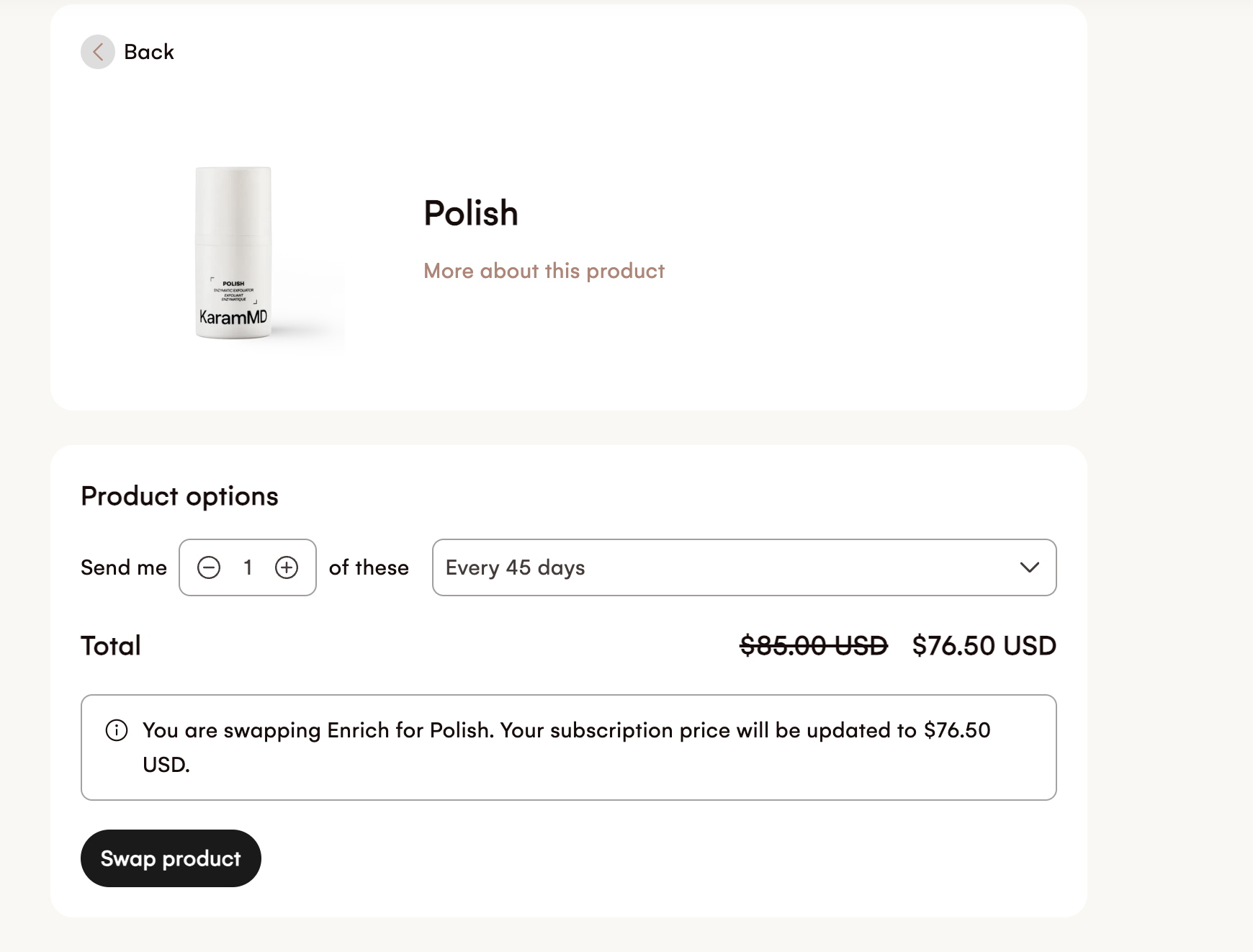
Please keep in mind that the Trifecta is offered as a bundled system and counts as one item in your subscription. You are able to swap this item for individual items if you don't want the entire set. If you’d like to switch to individual items (such as replacing a product with Enrich or Polish for an upcoming order or ordering only the Quench or Illuminate), you can do so in your customer portal. You simply swap the Trifecta from another item and then add additional items and choose their shipping frequency. Please don't hesitate to reach out to our Customer Experience Team for assistance if needed—we’re happy to help make that change for you! Please also note that purchasing items separately will result in a higher cost per product compared to the bundled Trifecta pricing.