Update payment method-ShopPayUpdated 2 months ago
If your subscription was created using ShopPay, we are not able to update your payment method directly as it will have to be updated though ShopPay directly.
You can do this by following these steps :
Click on your KaramMD Subscription and you will see which card you are currently using and the "Edit payment method" option
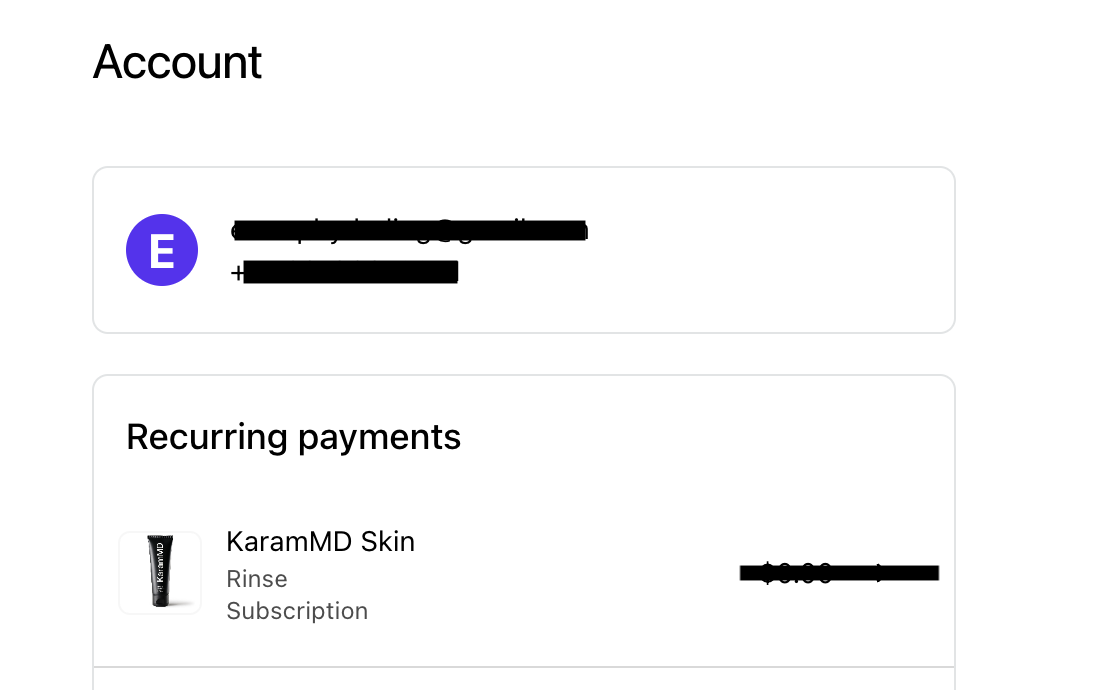
From there you can either use a different card already in your account or add a new method of payment by selecting "Use a different card." Once you have changed or added a new payment method select, "Update."
When you have successfully updated your new card you will see the following confirmation
If you have updated your payment information in Shop Pay and do not see the change reflected in your KaramMD account, please reach out to us so we can assist you.
